
Activity Log
The Activity Log is where you can keep track of everything you do with and for your dependent. Activities are added by clicking the “+Activity” button. There are 2 types of activities: activities with your dependent and activities on their behalf.
The “Tag” feature allows you to categorize up to 4 types of activities. For example, all medical appointments could be tagged with the red circle, and family social events could be tagged with the green star. How you use these is entirely up to you. They are simply designed to help you sort through the types of things you do for your dependent.
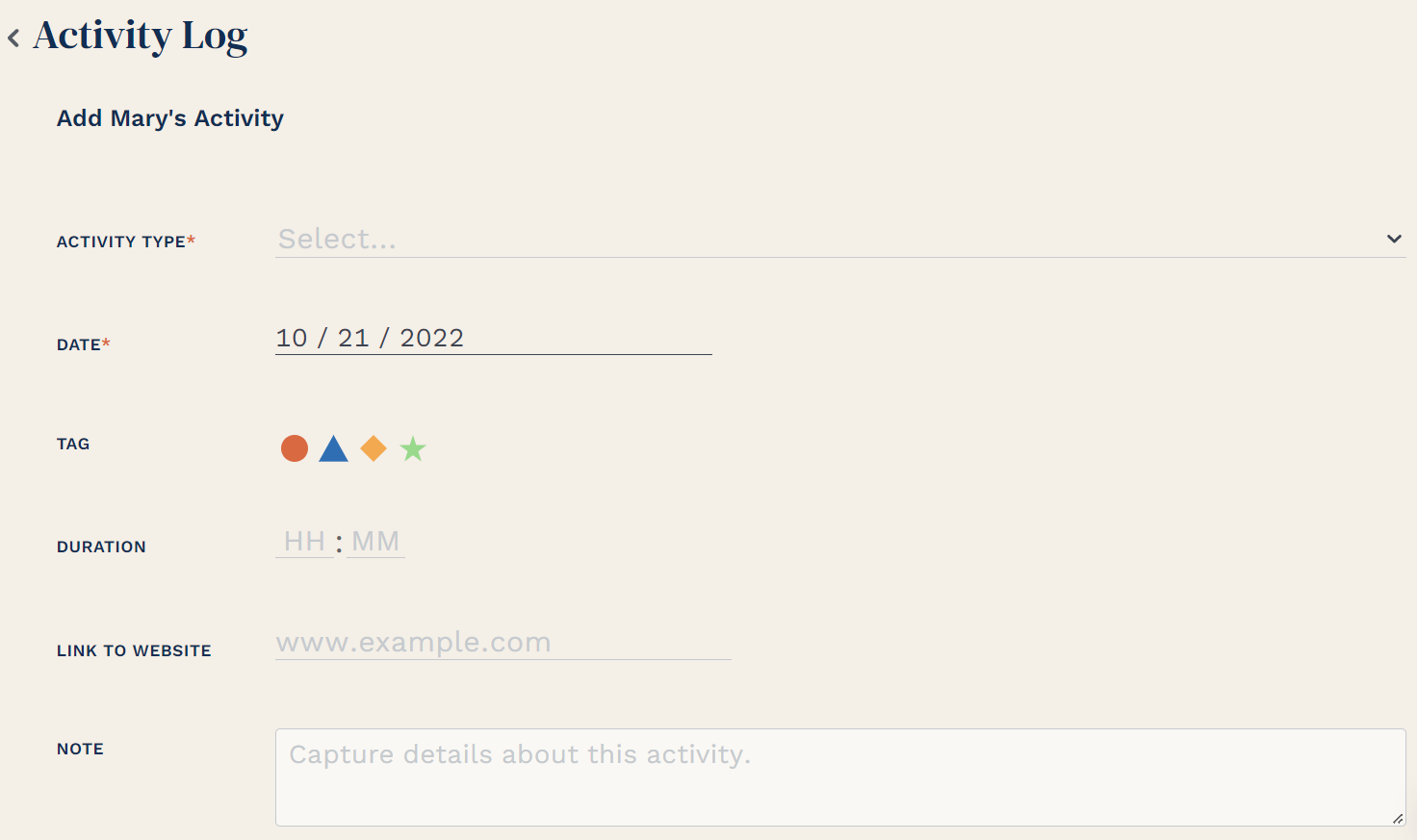
If there is an expense related to the activity, such as a co-pay for a medical visit, you can add that to the activity. Click on “Add Associated Expense” to take you to the Expense screens where you can enter it like any other expense. Once you save the associated expense, you will return to the activity screen where you can finish and save the activity.
A running total of time you have spent fulfilling your duties for the time period shown will appear on the main Activity Log screen. This is helpful since many states require you to report how much time you spend on your dependent’s behalf.
