
Dashboard & Navigation Bar
The dashboard will be your landing page whenever you sign in. It is designed to give you quick access to whatever task you need to do or information you need to see. Easily add something to a section by clicking the “+” under each section on the dashboard.
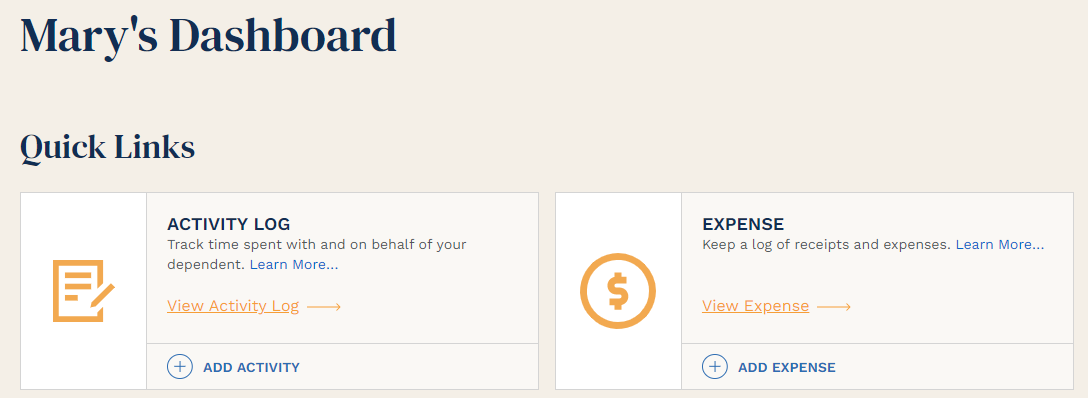
On the left side of your screen, you will see the navigation bar. You can use this to quickly go through each section of Advocord. The navigation bar can be minimized by clicking on the three-line icon at the top of the bar so that only the icons for each section are visible. Clicking on the “x” at the top of the bar will maximize the navigation bar again. Clicking on the “Advocord” logo will open Advocord’s homepage.
On the bottom right of your screen, you will see an orange and black icon. By clicking on this icon, you can open up the chat feature to connect with Advocord’s customer service team.
